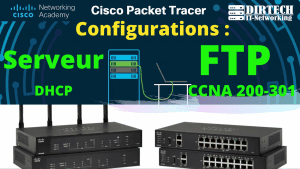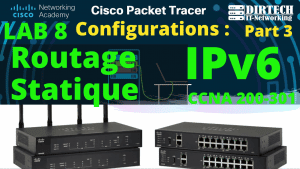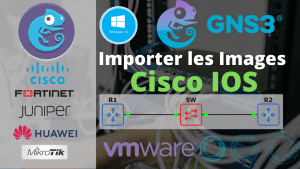Objective du Lab : Configuration adresses IPv4
L’objectif de cet exercice est la Configuration adresses IPv4, cela vous permettre d’apprendre et comprendre comment configurer et dépanner des adresses IPv4 sur le routeur sur packet tracer.
Configuration adresses IPv4 est l’une de vos tâches les plus fondamentales en tant qu’Ingénieur Réseaux. Lors de l’examen, vous devrez peut-être dépanner l’adressage IPv4 qui a déjà été configuré mais incorrectement, vous devez donc savoir quelles commandes utiliser.
Il faut rappeler que L’adressage est l’une des fonctions principales des protocoles de couche réseau. Il permet de mettre en œuvre la transmission de données entre des hôtes situés sur un même réseau ou sur
des réseaux différents. La version 4 (IPv4) et la version 6 (IPv6) du protocole IP fournissent un
adressage hiérarchique pour les paquets qui transportent les données. L’élaboration, la mise en
œuvre et la gestion d’un modèle d’adressage IP garantissent un fonctionnement optimal des
réseaux.
A lire aussi rôle et fonction des routeurs
Topologie du Lab
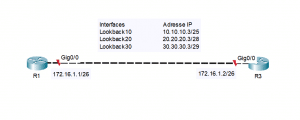
Tache 1:
Configurer les noms des routeurs R1 et R3 comme illustré sur la topologie
Tache 2 :
Configurer les adresses IPv4 sur les interfaces des routeurs comme illustrés sur la topologie. Configurer les interfaces lookbacks comme spécifiées sur le diagramme sur les deux routeurs (R1 et R3).
Tache 2 :
Utiliser la correcte commande show pour vérifier :
- Le résumé de toutes les adresses IP configurée ;
- Le statut des interfaces configurées (up ou down) ;
- Le masque du sous réseau appliqués pour chaque interface.
Lire aussi : Commandes cisco de base pour les configurations
Solution du Lab 1
Tache1 :
//sur le routeur R1 Router>enable Router#configure terminal Enter configuration commands, one per line. End with CNTL/Z. Router(config)#hostname R1 R1(config)# //sur le routeur R3 Router>enable Router#configure terminal Enter configuration commands, one per line. End with CNTL/Z. Router(config)#hostname R3 R3(config)#
Tache 2 :
//sur le routeur R1 R1#configure terminal Enter configuration commands, one per line. End with CNTL/Z. R1(config)#interface gigabitEthernet 0/0 R1(config-if)#ip address 172.16.1.1 255.255.255.192 R1(config-if)#no shutdown R1(config-if)# %LINK-5-CHANGED: Interface GigabitEthernet0/0, changed state to up R1(config-if)# R1(config-if)#exit R1(config)#interface loopback 10 R1(config-if)# %LINK-5-CHANGED: Interface Loopback10, changed state to up %LINEPROTO-5-UPDOWN: Line protocol on Interface Loopback10, changed state to up R1(config-if)#ip address 10.10.10.3 255.255.255.128 R1(config)#interface loopback 20 R1(config-if)# %LINK-5-CHANGED: Interface Loopback20, changed state to up %LINEPROTO-5-UPDOWN: Line protocol on Interface Loopback20, changed state to up R1(config-if)#ip address 20.20.20.3 255.255.255.240 R1(config-if)#exit R1(config)# R1(config)#interface loopback 30 R1(config-if)# %LINK-5-CHANGED: Interface Loopback30, changed state to up %LINEPROTO-5-UPDOWN: Line protocol on Interface Loopback30, changed state to up R1(config-if)#ip address 30.30.30.3 255.255.255.248 R1(config-if)# //sur le routeur R3 R3#configure terminal Enter configuration commands, one per line. End with CNTL/Z. R3(config)#interface gigabitEthernet 0/0 R3(config-if)#ip address 172.16.1.2 255.255.255.192 R3(config-if)#no shutdown R3(config-if)# %LINK-5-CHANGED: Interface GigabitEthernet0/0, changed state to up R3(config-if)# R3(config-if)#exit R3(config)#interface loopback 10 R3(config-if)# %LINK-5-CHANGED: Interface Loopback10, changed state to up %LINEPROTO-5-UPDOWN: Line protocol on Interface Loopback10, changed state to up R3(config-if)#ip address 10.10.10.3 255.255.255.128 R3(config)#interface loopback 20 R3(config-if)# %LINK-5-CHANGED: Interface Loopback20, changed state to up %LINEPROTO-5-UPDOWN: Line protocol on Interface Loopback20, changed state to up R3(config-if)#ip address 20.20.20.3 255.255.255.240 R3(config-if)#exit R3(config)# R3(config)#interface loopback 30 R3(config-if)# %LINK-5-CHANGED: Interface Loopback30, changed state to up %LINEPROTO-5-UPDOWN: Line protocol on Interface Loopback30, changed state to up R3(config-if)#ip address 30.30.30.3 255.255.255.248 R3(config-if)#
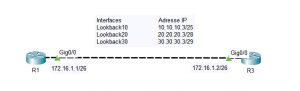
Tache 3 :
//sur le routeur R1 R1#show ip interface brief Interface IP-Address OK? Method Status Protocol GigabitEthernet0/0 172.16.1.1 YES manual up up GigabitEthernet0/1 unassigned YES unset administratively down down GigabitEthernet0/2 unassigned YES unset administratively down down Loopback10 10.10.10.3 YES manual up up Loopback20 20.20.20.3 YES manual up up Loopback30 30.30.30.3 YES manual up up Vlan1 unassigned YES unset administratively down down R1# R1#show interfaces gigabitEthernet 0/0 GigabitEthernet0/0 is up, line protocol is up (connected) Hardware is CN Gigabit Ethernet, address is 0090.213e.9501 (bia 0090.213e.9501) Internet address is 172.16.1.1/26 MTU 1500 bytes, BW 1000000 Kbit, DLY 10 usec, reliability 255/255, txload 1/255, rxload 1/255 Encapsulation ARPA, loopback not set Keepalive set (10 sec) Full-duplex, 100Mb/s, media type is RJ45 output flow-control is unsupported, input flow-control is unsupported ARP type: ARPA, ARP Timeout 04:00:00, Last input 00:00:08, output 00:00:05, output hang never Last clearing of "show interface" counters never Input queue: 0/75/0 (size/max/drops); Total output drops: 0 Queueing strategy: fifo Output queue :0/40 (size/max) 5 minute input rate 0 bits/sec, 0 packets/sec 5 minute output rate 0 bits/sec, 0 packets/sec 0 packets input, 0 bytes, 0 no buffer Received 0 broadcasts, 0 runts, 0 giants, 0 throttles 0 input errors, 0 CRC, 0 frame, 0 overrun, 0 ignored, 0 abort 0 watchdog, 1017 multicast, 0 pause input 0 input packets with dribble condition detected 0 packets output, 0 bytes, 0 underruns 0 output errors, 0 collisions, 2 interface resets 0 unknown protocol drops 0 babbles, 0 late collision, 0 deferred 0 lost carrier, 0 no carrier 0 output buffer failures, 0 output buffers swapped out R1# //sur le routeur R3 R3#show ip interface brief Interface IP-Address OK? Method Status Protocol GigabitEthernet0/0 172.16.1.2 YES manual up up GigabitEthernet0/1 unassigned YES unset administratively down down GigabitEthernet0/2 unassigned YES unset administratively down down Loopback10 10.10.10.3 YES manual up up Loopback20 20.20.20.3 YES manual up up Loopback30 30.30.30.3 YES manual up up Vlan1 unassigned YES unset administratively down down R3# R3#show interfaces gigabitEthernet 0/0 GigabitEthernet0/0 is up, line protocol is up (connected) Hardware is CN Gigabit Ethernet, address is 000d.bddb.2501 (bia 000d.bddb.2501) Internet address is 172.16.1.2/26 MTU 1500 bytes, BW 1000000 Kbit, DLY 10 usec, reliability 255/255, txload 1/255, rxload 1/255 Encapsulation ARPA, loopback not set Keepalive set (10 sec) Full-duplex, 100Mb/s, media type is RJ45 output flow-control is unsupported, input flow-control is unsupported ARP type: ARPA, ARP Timeout 04:00:00, Last input 00:00:08, output 00:00:05, output hang never Last clearing of "show interface" counters never Input queue: 0/75/0 (size/max/drops); Total output drops: 0 Queueing strategy: fifo Output queue :0/40 (size/max) 5 minute input rate 0 bits/sec, 0 packets/sec 5 minute output rate 5 bits/sec, 0 packets/sec 0 packets input, 0 bytes, 0 no buffer Received 0 broadcasts, 0 runts, 0 giants, 0 throttles 0 input errors, 0 CRC, 0 frame, 0 overrun, 0 ignored, 0 abort 0 watchdog, 1017 multicast, 0 pause input 0 input packets with dribble condition detected 4 packets output, 188 bytes, 0 underruns 0 output errors, 0 collisions, 2 interface resets 0 unknown protocol drops 0 babbles, 0 late collision, 0 deferred 0 lost carrier, 0 no carrier 0 output buffer failures, 0 output buffers swapped out R3#